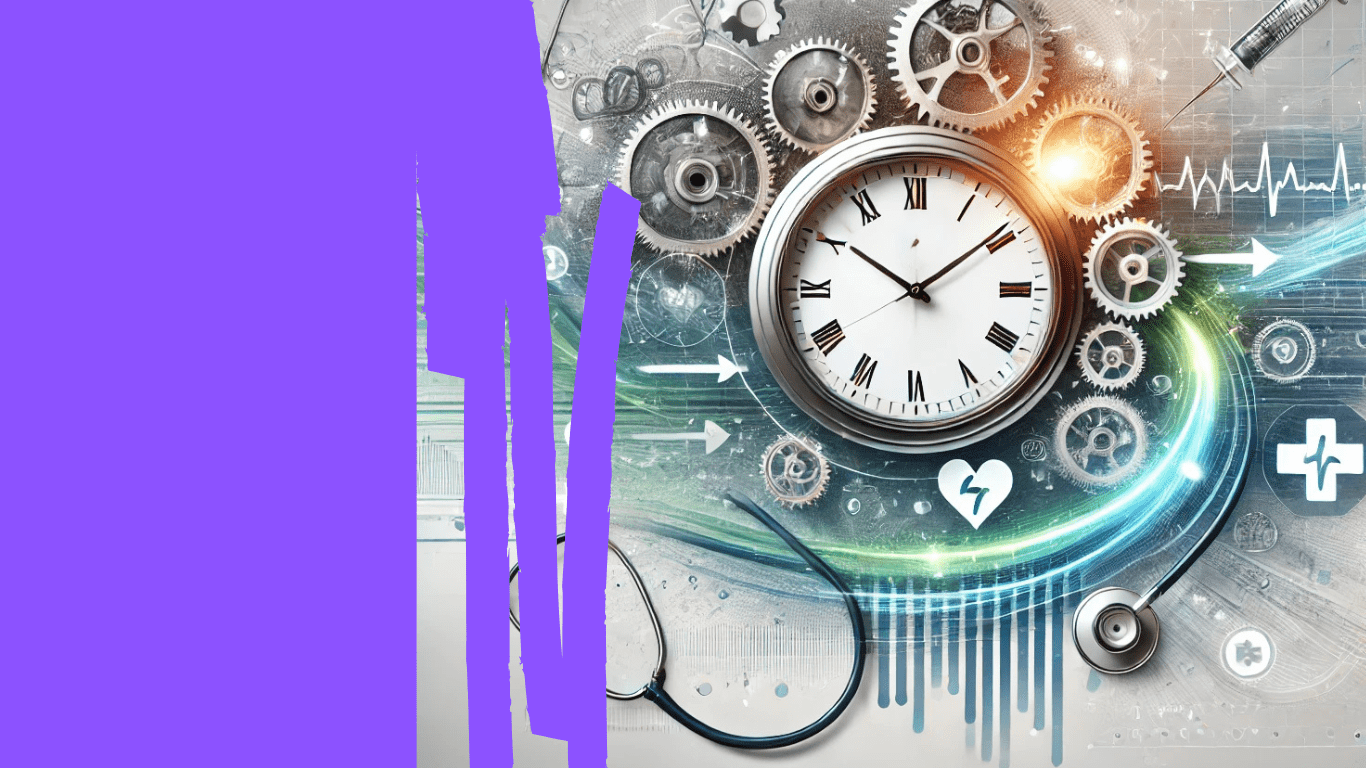Time-Saving Tips to Streamline Your Medical Practice Workflows
Running a medical practice is a marathon, not a sprint, right? Between managing patient care, coordinating staff, and drowning in endless paperwork, it’s no wonder that time often feels like an endangered resource. Add inefficient workflows into the mix, and your day can go from challenging to outright chaotic in no time.
But here’s the good news: time-saving workflow improvements for your medical practice don’t have to involve an overhaul. In fact, with just a few strategic changes, you can free up precious time, reduce stress, and make life easier for both your team and your patients. Imagine a world where patients breeze through check-in, providers spend less time charting, and billing doesn’t feel like pulling teeth. Sounds like a dream, doesn’t it?
Well, let’s turn that dream into a plan. Below, we’ll dive into some ridiculously practical tips to help your medical practice reclaim its time and boost efficiency. Ready to create a practice that practically runs itself? Let’s get into it!
Key Takeaways:
- Digital check-ins reduce paperwork, errors, and patient wait times.
- Automate appointment scheduling and reminders to cut down on no-shows and save staff hours.
- Leverage standardized templates and EHR features to speed up documentation.
- Use telehealth for routine follow-ups to save time for both patients and providers.
- Delegate non-clinical tasks to staff to improve efficiency and reduce provider workload.
- Optimize patient flow by tracking bottlenecks and adjusting processes in real-time.
- Batch administrative tasks to improve focus and reduce errors.
- Continuously audit and refine workflows to keep your practice adaptable.
Implement Digital Check-In Processes for Your Medical Practice
Let’s talk about the clipboard and paper forms sitting at your front desk. They’re relics. It’s 2025, and digital check-ins are where it’s at when it comes to time-saving workflow improvements for your medical practice.
With digital check-ins—whether through a self-service kiosk, a mobile app, or a patient portal—patients can update their information before they even walk through your doors. This means shorter wait times, fewer errors (we see you, illegible handwriting), and less back-and-forth for your front desk staff.
The result? Your team gets to spend more time on meaningful work, like addressing patient concerns or coordinating appointments, instead of scanning and manually entering paper forms into your system. Digital check-ins are the cheat code to a smoother front desk experience.
Automate Appointment Scheduling and Reminders
Here’s a question: how much time is your staff spending calling patients to confirm appointments or manage last-minute cancellations? Be honest.
Now imagine if you could automate the entire process. Appointment scheduling software can do the heavy lifting for you. Patients can book, reschedule, or even cancel appointments online, without tying up your phone lines. On top of that, automated reminders via text or email drastically cut down on no-shows, saving you from scrambling to fill gaps in your schedule.
Bonus: automated reminders aren’t just time-savers—they’re stress-busters. Instead of playing phone tag with patients, your team can focus on higher-priority tasks.
Streamline Documentation with Standardized Templates
Let’s face it: charting can be a black hole that sucks hours out of your day. But here’s the thing: it doesn’t have to. Standardized documentation templates can seriously cut down on the time your providers spend writing SOAP notes, follow-up plans, and procedural documentation.
Whether you’re using templates specific to your specialty or customizing them to fit individual providers, the goal is the same—make it faster to document without sacrificing accuracy or compliance.
And hey, consistency in your records? That’s a win for everyone, from your providers to your billing team to your patients.
Leverage EHR Features to Improve Workflows in Your Medical Practice
Your EHR system is probably capable of so much more than you realize. Most practices barely scratch the surface of what these tools can do. To maximize the time-saving potential of your EHR, dig into features like:
- Macros: Perfect for repetitive tasks that eat up your day.
- Predictive Text: Speeds up charting by anticipating your most-used phrases.
- Integrated Lab Orders: Cuts down on manual entry and minimizes errors.
The trick here? Train your team to fully utilize these tools. A little investment in training can pay off big-time when it comes to efficiency.
Embrace Telehealth for Routine Follow-Ups
Let’s talk about telehealth for a second. It’s not just a pandemic-era convenience—it’s a legit time-saver for your medical practice. Instead of patients traveling across town for routine follow-ups, telehealth appointments allow providers to deliver care more efficiently.
And the best part? When telehealth is integrated with your practice management system, it keeps things seamless. No extra steps. No additional headaches. Just faster care for everyone involved.
Delegate Tasks Like a Boss
Here’s a pro tip for every medical practice: stop trying to do it all yourself.
Providers don’t need to handle every task, especially non-clinical ones like insurance verification, cleaning exam rooms, or processing forms. Delegate these responsibilities to your admin or medical assistant staff so providers can focus on what they do best—providing patient care.
And this isn’t just about making your providers’ lives easier. Delegating improves efficiency across the board. Tasks get done faster, with fewer errors, and everyone operates within their skill set. The result? A team that works like a well-oiled machine.
Quick Example:
- Have your front desk staff handle patient portal education during check-ins.
- Let MAs prep the rooms and manage patient histories.
- Free up providers to focus on diagnostics and treatment plans.
Boom! That’s how you save time and improve job satisfaction for your entire team.
Optimize Patient Flow in Your Medical Practice
Let’s talk about patient flow—or, as we like to call it, the silent efficiency killer.
How many times have you seen patients bottlenecking at one step of their visit? Maybe it’s an overbooked waiting room, or a delay in room assignments, or even confusion about where they need to go next. These small inefficiencies add up to major time drains, stress, and even frustrated patients.
The fix? Start monitoring your patient flow in real time.
How to Optimize Patient Flow:
- Use dashboards to track where patients are in the process.
- Identify bottlenecks like long wait times or exam room turnovers.
- Adjust room assignments or staff responsibilities on the fly.
With these tweaks, you’ll reduce downtime, create a smoother experience, and keep everyone—patients and staff—much happier.
Batch Administrative Tasks for Maximum Efficiency
Here’s a little secret about multitasking: it’s a total productivity killer.
Switching between tasks like returning calls, processing insurance claims, and reviewing test results throughout the day creates mental strain. Instead of jumping from one thing to another, try batching administrative tasks into dedicated blocks of time.
For example, set aside 30 minutes each morning to review test results. Spend an hour every afternoon to catch up on returning calls. By grouping similar tasks together, you’ll work faster and with more focus—because your brain isn’t constantly shifting gears.
Fun Fact:
Studies show batching tasks can improve productivity by up to 40%. It’s not just about saving time; it’s about working smarter, not harder.
Integrate Practice Management Systems for Your Medical Practice
Think of your practice management system (PMS) as the ultimate time-saving assistant for your medical practice. If you’re still using separate systems for scheduling, billing, and patient records, you’re wasting so much time on redundant data entry and manual corrections.
An integrated PMS centralizes everything into one place:
- Scheduling and patient check-ins.
- Billing and claims management.
- Patient communication and reminders.
Plus, you can often integrate these systems with clearinghouses for faster claims processing and fewer errors.
The goal here is simple: make sure everyone on your team is using the same platform to avoid duplication and streamline communication. Bonus points if your system offers real-time updates so you’re always in the know.
Continuously Evaluate and Refine Your Medical Practice Workflows
Here’s the truth: no workflow is perfect forever. Processes that worked last year might not fit your practice’s needs today. That’s why regular audits and refinements are key to long-term success.
Steps to Evaluate Your Workflow:
- Audit Your Current Processes
Observe your team and look for inefficiencies, bottlenecks, or unnecessary steps. - Gather Feedback from Staff
Your team is on the front lines—they know where the pain points are. Encourage them to share suggestions. - Test New Strategies
Roll out small changes (like a new scheduling system or task delegation policy) and measure the results before making them permanent.
By fostering a culture of continuous improvement, your practice will always stay adaptable, efficient, and ahead of the curve.
The Benefits Keep Rolling In
So, why are we hammering home these time-saving workflow improvements tips for your medical practice? Because the benefits don’t just stop at “more free time.”
Streamlined workflows lead to:
- Happier patients (because no one likes waiting!).
- Less stressed staff who actually enjoy their jobs.
- Improved accuracy in documentation, billing, and compliance.
- A faster revenue cycle, which means fewer headaches chasing payments.
And let’s not forget: an efficient practice is a competitive practice. When patients see how smooth their experience is, they’re more likely to stay loyal and recommend your services.
FAQ: Time-Saving Workflow Improvements Tips for Your Medical Practice
What is the fastest way to save time in a medical practice?
The fastest way to save time in your medical practice is to adopt digital check-ins and automate appointment scheduling. These changes immediately cut down on patient wait times, reduce administrative workload, and eliminate repetitive tasks like manual data entry and phone calls for appointment confirmations.
How do digital check-ins work for medical practices?
Digital check-ins allow patients to update their personal and medical information online—either via a mobile app, patient portal, or kiosk—before arriving at your office. This eliminates paperwork, speeds up the check-in process, and ensures your front desk staff can focus on higher-priority tasks instead of data entry.
What are some easy ways to reduce no-shows?
Automate appointment reminders! Use text or email reminders through your scheduling software to notify patients about their upcoming appointments. Automated reminders are simple, reliable, and drastically reduce no-shows by ensuring patients don’t forget their scheduled visits. Bonus: they save your staff hours of phone calls every week.
How can providers spend less time on charting?
Providers can save time on charting by using standardized templates for documentation. These templates streamline SOAP notes, follow-ups, and procedural details, cutting down on repetitive typing while ensuring accuracy and compliance. Integrating predictive text and macros in your EHR system also helps speed up the process.
What are the benefits of telehealth for workflow improvement?
Telehealth reduces travel time for patients and speeds up routine follow-up appointments, freeing up in-office resources for higher-acuity cases. It also integrates seamlessly with practice management systems, ensuring that providers can deliver care efficiently while keeping all records centralized and organized.
How do I know if my workflows need improvement?
Look for signs like long patient wait times, bottlenecks during patient flow, frustrated staff, or frequent documentation errors. Conduct workflow audits and gather feedback from your team. These evaluations will help you spot inefficiencies and identify where time-saving workflow improvements for your medical practice are most needed.
What is task delegation, and why is it important?
Task delegation means assigning non-clinical responsibilities—like insurance verification or exam room prep—to support staff instead of providers. This ensures each team member works within their strengths, saving time and allowing providers to focus on patient care, which ultimately improves overall efficiency in your medical practice.
How can I streamline patient flow in my medical practice?
Use real-time dashboards to monitor patient progress through each stage of their visit. Identify bottlenecks (e.g., long wait times or delays in room assignments) and make adjustments as needed. A smoother patient flow reduces downtime, boosts satisfaction, and keeps your practice running on schedule.
What are the benefits of batching administrative tasks?
Batching tasks—like returning phone calls, processing claims, or reviewing test results—saves time by minimizing the mental strain of switching between tasks. By focusing on one task at a time during dedicated blocks, your team works more efficiently, reduces errors, and handles their workload more effectively.
What should I look for in a practice management system?
Look for an integrated practice management system that centralizes scheduling, billing, and patient records. Features like real-time updates, automation for claims processing, and compatibility with clearinghouses can significantly improve your workflows, reduce errors, and save time across your entire practice.
Time to Take Action!
Every practice is unique, but the underlying challenge is the same: you need to save time without sacrificing patient care. Whether you start with digital check-ins, automate your scheduling, or embrace telehealth, each step you take will help your medical practice become more efficient and less stressful.
So, which one of these time-saving workflow improvements tips for your medical practice will you try first?