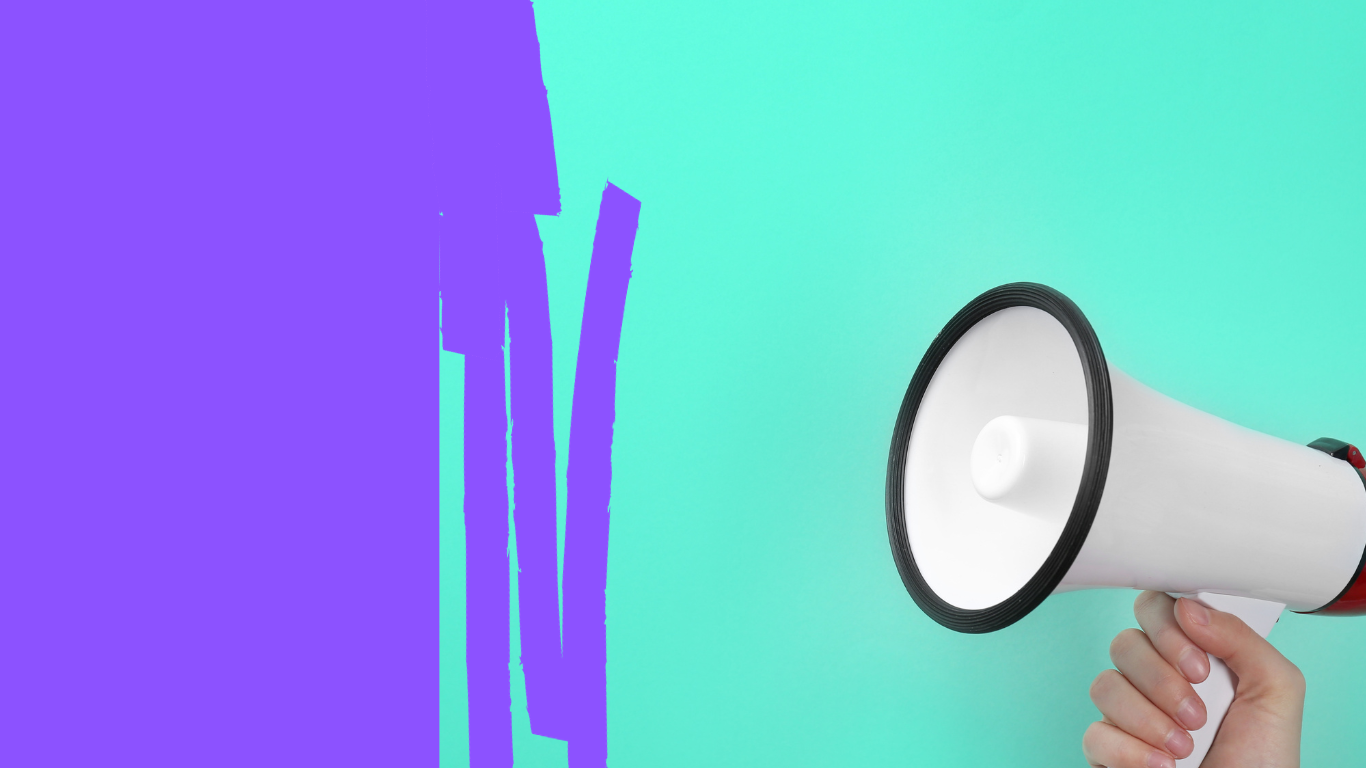Efficient Patient Communication Workflows: A Crucial Aspect for Medical Practices
Efficient patient communication workflows are the backbone of any well-run clinic. They enhance patient satisfaction, reduce staff stress, and protect your reputation. Whether you’re refining an existing process or starting from scratch, the right workflows ensure seamless communication and happy patients.
So, how do you create efficient patient communication workflows that keep your patients happy and your staff from losing their minds? Let’s break it down.
KEY TAKEAWAYS:
- Efficient patient communication workflows are essential for patient satisfaction, staff efficiency, and clinic reputation.
- Proper routing of patient inquiries avoids delays and confusion, ensuring quicker resolutions.
- Timely responses and empathy in communication build patient trust and loyalty.
- Staff training and feedback are vital to improve workflows and reduce burnout.
- Automation can streamline repetitive tasks but should balance with personal touches for sensitive issues.
Why Are Efficient Patient Communication Workflows So Important?
It’s easy to overlook patient communication workflows when you’re busy setting up your office. You’re focused on equipment, billing systems, and hiring staff, but these workflows are just as critical.
Poor workflows can:
- Increase liability (patient safety issues or missed messages can lead to serious consequences).
- Damage your reputation (hello, negative online reviews).
- Stress your staff out (no one likes handling angry calls because a message was lost).
Creating efficient workflows lets your staff handle communication like pros. It also ensures patients feel cared for and valued—which is the key to building trust and loyalty.
The Many Ways Patients Communicate
Let’s be honest: patients communicate with your office in more ways than ever before. From phone calls to emails to patient portals, the channels are endless. Here’s a quick overview of the main ways patients might reach out:
| Communication Method | Details |
|---|---|
| Phone Calls | Still the #1 method for urgent or complex issues. |
| Emails | Patients might find internal emails, even if you didn’t give them out. |
| Patient Portals | Great for prescription requests, follow-ups, and non-urgent matters. |
| Snail Mail | Yes, some patients still send letters. |
| Walk-ins | Patients may stop by to leave a message or ask a question in person. |
Each of these methods needs to be addressed, triaged and responded to efficiently. Ignoring even one could create a gap in communication, leaving patients feeling neglected.
Routing Patient Messages: The Golden Rule
Efficient patient communication workflows rely on properly routing messages the first time. Every type of communication has a rightful “owner” in your office. For example:
- Billing issues → Send to your billing department or specialist.
- Complaints → Assign a single person or manager to handle these with sensitivity.
- Prescription-related concerns → Likely for the back office or nursing staff.
Not everything needs a “group effort.” If your front desk staff knows exactly who handles what, the communication loop closes faster, and patients get their answers without being bounced around.
Timely Responses Build Trust
One thing patients value more than anything is timely communication. If a patient leaves a message, even if you don’t have the full answer yet, call them back. A simple, “Hey, we got your message, and we’re working on it,” goes a long way in building trust.
Imagine this scenario:
- A patient calls at 9 a.m. about a prescription issue.
- By 11 a.m., they still haven’t heard back. They start getting frustrated.
- By 2 p.m., they’re Googling your reviews to see if this is “normal.”
You don’t need to have all the answers immediately, but acknowledging the message early keeps patients happy. Something like:
“Hi [Patient Name], I just wanted to let you know we got your message. We’re working on [issue], but it might take until tomorrow to resolve. I’ll call you back as soon as we have more information.”
Boom—instant trust and a happier patient.
Training Your Staff for Efficient Patient Communication Workflows
Efficient patient communication workflows don’t just happen—they’re built through training and practice. Your team needs to know:
- Who handles what in the office (clear responsibilities = no confusion).
- How to respond to different types of inquiries (clear policies = consistent answers).
- What tone to use when talking to patients (empathy = trust and loyalty).
Step 1: Include Workflow Training in Onboarding
When hiring new staff, make workflow training a priority. Don’t just show them how to use the EHR system—walk them through scenarios they’ll encounter daily. For example:
- A patient is upset their medication isn’t ready at the pharmacy.
- Someone calls to clarify a referral but can’t remember the doctor’s name.
- A patient sends a vague portal message about a “serious issue” but gives no specifics.
Run mock calls or role-playing exercises to help staff feel comfortable in these situations. This way, they’ll know exactly what to say, who to forward issues to, and how to keep patients calm and reassured.
Step 2: Set Response Time Expectations
Staff need clear guidelines on response times for different types of patient communication. For instance:
| Type of Inquiry | Response Time |
|---|---|
| Prescription-related questions | Within 2 business hours |
| Billing/account issues | Within 1 business day |
| Emotional/distressed patients | Immediate or as soon as possible |
| Non-urgent portal messages | Within 1 business day |
When response times are defined upfront, staff aren’t left guessing how quickly they need to act. Patients, in turn, are less likely to feel ignored.
Handling Emotional or Upset Patients
Let’s talk about the elephant in the room: emotional patients. Whether it’s due to pain, bad news, or financial stress, some patients are going to be frustrated, scared, or even downright angry. It’s not personal—but it sure can feel like it for the staff member on the receiving end of that phone call.
Step 1: Train Staff to Stay Calm
The best response to an emotional patient is a calm, empathetic tone. Teach your staff these go-to phrases for de-escalating tense situations:
- “I understand this must be really frustrating for you. Let me see what I can do to help.”
- “I hear how upset you are, and I want to make sure we address this properly.”
- “I’m so sorry this happened. Let’s work on a solution together.”
These phrases acknowledge the patient’s emotions without assigning blame or escalating the situation.
Step 2: Create an “Escalation Path” for Difficult Cases
Sometimes, staff simply aren’t equipped to handle certain patient situations. Maybe the patient is grieving, angry, or even abusive. That’s when having an escalation path in your workflows is critical.
- If the patient is extremely emotional → Forward the call to a manager or provider.
- If the patient is verbally abusive → Set boundaries (e.g., “We want to help you, but I need you to speak respectfully so we can resolve this.”).
- If the situation cannot be resolved → Document it thoroughly and involve the provider.
Quick Tip: Let your staff know it’s OK to walk away and take a breather after a particularly tough interaction. Handling difficult calls all day can be emotionally draining, and burnout leads to mistakes.
Fostering a Feedback Loop with Your Team
One of the best ways to improve your patient communication workflows is by listening to the people who use them every day: your staff. They’re the ones on the front lines, seeing what works and what doesn’t.
Step 1: Regularly Check In with Staff
Make it a habit to meet with your team (weekly, biweekly, or monthly) to discuss workflow efficiency. Ask them:
- What’s working well?
- What’s slowing them down?
- Are patients frequently confused about something?
- Do they feel confident handling emotional or upset patients?
Sometimes, the smallest adjustments—like tweaking how portal messages are triaged—can make a huge difference in daily operations.
Step 2: Encourage Feedback and Solutions
Empower your staff to suggest improvements to the workflows. For example:
- If they notice patients always ask the same billing question, maybe it’s time to include that info in your voicemail message or FAQ section on your website.
- If certain inquiries are repeatedly misrouted, reevaluate your routing protocols.
Even if you can’t act on every suggestion, acknowledging their input builds morale and trust. Let them know their insights are valued and encourage them to keep sharing.
Supporting Staff: The Emotional Side of Communication
Working in healthcare isn’t easy, and patient communication is one of the most emotionally taxing aspects of the job. Your staff needs tools, support, and sometimes just a little TLC to avoid burnout.
Step 1: Offer Emotional Support Training
If you’re in a specialty like oncology, pain management, or behavioral health, your team is likely interacting with patients who are scared, angry, or in pain. Provide workshops or training on:
- De-escalation techniques
- Active listening skills
- How to separate emotions from the job (it’s not about them—it’s about the patient’s situation).
Step 2: Open the Door for Venting
Let your staff know it’s OK to come to you when they’re feeling overwhelmed. Whether it’s venting about a particularly tough day or sharing frustration over a difficult patient, creating an open-door policy can work wonders.
Sometimes all someone needs is to hear:
- “You did everything you could in that situation.”
- “I’m here if you want to talk about it.”
This small act of kindness can recharge their emotional batteries and help them face the next tough call with confidence.
Advanced Tips for Efficient Patient Communication Workflows
Now that we’ve covered the basics of routing messages and timely responses, let’s take it to the next level with advanced strategies that streamline workflows, foster staff engagement, and elevate patient satisfaction.
These advanced tips are all about optimizing what you’ve already built, future-proofing your workflows, and tackling those tricky emotional or high-pressure patient interactions like a pro.
1. Use a Patient Communication Matrix
One of the best ways to make communication workflows seamless is to create a patient communication matrix. This matrix serves as a reference guide for your staff, outlining who handles what, how fast it should be resolved, and what steps to follow.
For example:
| Type of Communication | Owner | Response Time Goal | Workflow |
|---|---|---|---|
| Billing question | Billing Specialist | 24 hours | Verify account details → Resolve query → Call back. |
| Prescription issue | Back Office Staff | 2 hours (urgent) | Check pharmacy notes → Confirm with provider → Call pharmacy/patient. |
| Complaint or compliment | Office Manager | Same day (if possible) | Acknowledge complaint → Investigate → Follow up in writing. |
| Missed specialist referral info | Front Desk Staff | Immediate | Check chart → Provide referral info over phone. |
Having this kind of visual guide ensures no one in your office is left guessing. It also creates accountability, reduces inefficiency, and makes cross-training easier for new hires.
2. Leverage Automation Without Losing the Personal Touch
We live in the golden age of automation. Tools like EHR-integrated messaging systems and AI-based call triaging can lighten the load for your staff, but they must be used carefully to maintain a personal connection with patients.
Here are some automation tips:
- Automated Follow-ups: Use your EHR or CRM system to send follow-up emails or texts to patients after appointments or to confirm that their questions have been addressed. For instance: “Hi [Patient Name], we’re checking in to make sure your recent prescription issue was resolved. If not, reply to this message!”
- Text Reminders: For simple updates like appointment confirmations or billing reminders, automated texts save time and prevent unnecessary calls.
- Pre-Screening Surveys: For complaints or feedback, provide patients with an online form where they can document the issue. This helps your team prepare a thoughtful response before reaching out.
That said, balance automation with personal care. If a patient’s message is clearly emotional or urgent, pick up the phone. People still value speaking to a real human when the stakes are high.
3. De-escalation Training for Emotional Interactions
No matter how well-organized your workflows are, your staff will encounter upset patients—whether it’s about billing confusion, unexpected diagnoses, or delays in communication. How they handle these moments can make or break your reputation.
Here’s how to incorporate de-escalation training into your workflows:
Teach Staff to Recognize Emotion Early
Train your team to pick up on verbal cues of frustration or anxiety as soon as possible. Calm the patient down before diving into the issue. Teach phrases like:
- “I hear that you’re upset, and I want to help you resolve this right away.”
- “Thank you for bringing this to our attention. Let’s figure this out together.”
Roleplay Tough Conversations
During staff meetings, practice mock scenarios of difficult patient conversations. Whether it’s handling someone upset about a high bill or responding to someone who received bad medical news, preparation is key. This boosts staff confidence and reduces mistakes when these situations happen in real life.
Build a Support System for Staff
Let’s be real—patients can be rough on staff, especially in high-pressure specialties like oncology, pain management, or mental health. Implement a support system so staff can decompress.
Encourage staff to share their experiences during weekly check-ins and, if needed, provide access to counseling or stress management workshops. A team that feels supported is far less likely to burn out.
4. Audit and Improve Workflows Every 6 Months
Even the best workflows can become outdated or clunky over time. Make it a policy to review and audit your communication workflows every six months.
What to Look For During an Audit:
- Bottlenecks: Is a particular communication channel (e.g., patient portal) getting bogged down with unanswered queries?
- Common Complaints: Are certain patients or issues falling through the cracks?
- Staff Feedback: What are your team’s biggest frustrations with current workflows?
By continuously refining your workflows, you’ll not only improve efficiency but also keep your team engaged and invested in the process.
5. Create a Patient Communication Pledge
A communication pledge is a public-facing promise that highlights how your clinic handles patient communication. Share this pledge on your website, in your waiting room, or even on social media.
Here’s an example:
Our Patient Communication Pledge
At [Your Practice Name], we promise to:
- Respond to patient inquiries within 24 hours during business days.
- Ensure that all patient concerns are routed to the correct person on the first try.
- Treat every patient with empathy and respect, no matter the circumstances.
- Keep you informed every step of the way—even when we don’t have immediate answers.
Your time and trust are important to us, and we’re committed to providing a seamless communication experience.
This kind of pledge not only sets clear expectations for patients but also serves as a gentle accountability tool for your staff.
FAQ: Efficient Patient Communication Workflows
What are patient communication workflows?
Patient communication workflows are structured processes that clinics use to handle patient inquiries and messages efficiently. They outline how messages are received, routed, and responded to, ensuring every issue—whether it’s billing, prescriptions, or complaints—is handled by the right staff member quickly and effectively.
Why are efficient patient communication workflows important?
Efficient workflows improve patient satisfaction, reduce staff burnout, and protect against liability issues. They ensure that communication loops are closed quickly, patients feel valued, and your clinic maintains a stellar reputation—especially in the age of online reviews, where one bad experience can be shared with hundreds instantly.
How can I make patient communication workflows more efficient?
Start by creating a communication matrix that maps out who handles specific types of inquiries. Use automation for simple tasks like appointment reminders but maintain a personal touch for emotional or complex concerns. Regularly review workflows to identify bottlenecks, and always encourage staff feedback to refine processes.
How should my staff handle emotional or upset patients?
Train your team in de-escalation techniques, like acknowledging patient frustration with phrases like, “I hear you, and I want to help.” Encourage role-playing during team meetings and provide emotional support to staff. A supportive work environment helps your team handle challenging interactions with patience and professionalism.
What are common communication channels patients use?
Patients may communicate through phone calls, emails, patient portals, in-person visits, snail mail, and sometimes fax (yes, really!). Ensure every channel is monitored regularly, messages are triaged promptly, and responses are routed to the right staff member to avoid communication delays.
How often should I audit my communication workflows?
It’s best to audit your workflows every six months. Check for bottlenecks, common patient complaints, and inefficiencies. Also, gather feedback from your staff—they’re the ones handling these workflows daily and often have the best insights for improvement.
What is a patient communication pledge?
A patient communication pledge is a public statement that outlines your clinic’s commitment to clear, timely, and respectful communication. It sets expectations for patients while holding your team accountable. Sharing this pledge on your website or in the office can build trust and enhance your practice’s reputation.
How fast should patient inquiries be addressed?
The goal is to acknowledge all patient inquiries within 24 hours during business days. For urgent issues like prescriptions or test results, aim for same-day responses. Even if you don’t have a full answer, let patients know you’ve received their message and will follow up soon.
Should I use automation in patient communication workflows?
Yes, but sparingly. Use automation for repetitive tasks like appointment reminders or follow-up emails. For emotional or complex issues, prioritize human interaction to maintain a personal connection. Patients value efficiency, but they also appreciate empathy when it comes to their care.
How can I encourage staff feedback on workflows?
Create an open-door policy where staff feel comfortable sharing concerns or ideas for improvement. Schedule regular check-ins to discuss workflow efficiency and provide opportunities for anonymous feedback if needed. Listening to your team ensures they feel heard, leading to better workflows and a happier workplace.
Wrapping Up: The Key to Happy Patients and a Thriving Practice
Mastering efficient patient communication workflows takes time, but it’s an investment that pays off tenfold. When communication is clear, consistent, and compassionate, patients feel respected, staff feels empowered, and your office runs like a well-oiled machine.
Remember, no workflow is ever “perfect.” It’s an ongoing process of listening, improving, and adapting to new challenges. Encourage your team to give feedback, embrace automation wisely, and always put patient care at the center of everything you do.
Got questions about optimizing your practice’s workflows or ideas for future topics? Drop them in the comments below!