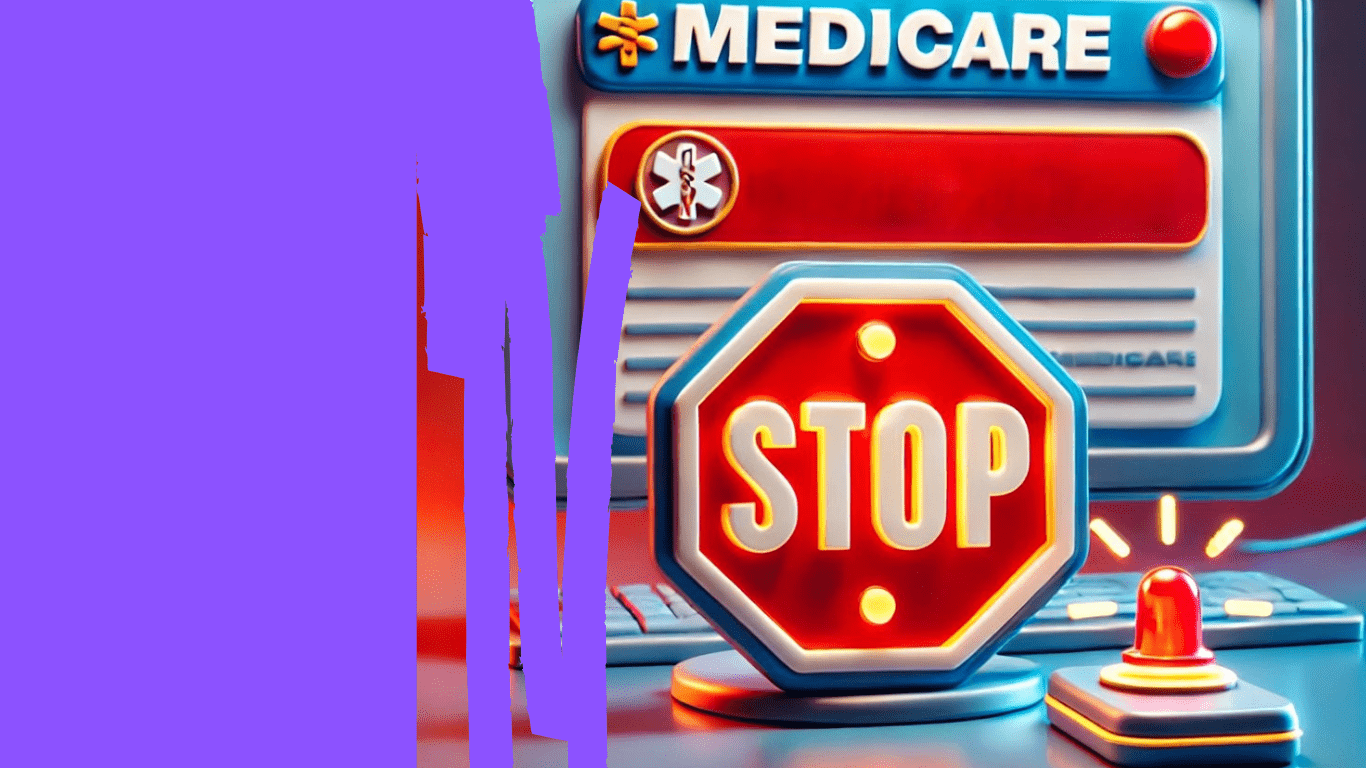Medicare Do Not Forward Initiative: How It Can Halt Your Payments and What to Do About It
Ever had your Medicare payments suddenly stop out of nowhere? One day, your ERAs vanish, your deposits dry up, and you have no clue why. Scary, right?
This could be due to the Medicare Do Not Forward Initiative (DNF)—a little-known policy that can halt your revenue overnight. In this guide, I’ll break down what it is, why it happens, and how to fix it fast.
Let’s dive in.
Key Takeaways
- The Medicare Do Not Forward Initiative (DNF) stops payments if your mailing address or bank details have issues.
- Medicare continues processing claims, but ERAs and payments are held until you update your information.
- Common causes include moved offices, incorrect addresses, or bank transfer failures.
- To fix a DNF hold, call your Medicare Administrative Contractor (MAC) and update your details through PECOS or CMS forms.
- Resolving a DNF issue can take up to 30 days, during which no payments will be received.
- Prevent future issues by updating Medicare before address or banking changes and monitoring your revenue cycle regularly.
What Is the Medicare Do Not Forward Initiative (DNF)?
The Medicare Do Not Forward Initiative (DNF) is a system put in place by CMS (Centers for Medicare & Medicaid Services) to prevent fraud. If there’s an issue with your mailing address or bank account, Medicare stops sending payments and remittances (ERAs) until you fix the problem.
Every Medicare Administrative Contractor (MAC) is responsible for handling claims, issuing payments, and—unfortunately—putting a DNF on your account if something seems off.
Here’s how it happens:
- Medicare sends mail to your registered practice address.
- If there’s ANY issue—wrong address, forwarding request, etc.—the mail gets returned to Medicare.
- Medicare immediately places a DNF on your account.
- All ERAs and payments STOP until you update your information.
This means even though Medicare continues processing your claims, you won’t get paid until the issue is resolved.
How to Know If You’re Affected by the Medicare Do Not Forward Initiative
Not getting paid by Medicare? Here are some red flags that you might have a DNF on your account:
- No Medicare ERAs or payments for weeks
- You’re receiving payments from secondary insurance (like Medicaid or supplement plans) but NOT from Medicare
- Your bank deposits from Medicare have stopped unexpectedly
- You moved locations recently or changed your banking info
If you’re seeing any of these issues, it’s time to act fast.
Why Medicare Stops Your Payments
Two main reasons can trigger a Medicare Do Not Forward (DNF) hold:
1. Issues with Your Mailing Address
Medicare sends official documents in return service envelopes. These tell the United States Postal Service (USPS) that the mail must be returned if it can’t be delivered.
If your address has changed, or even if your mail is temporarily undeliverable, Medicare will:
🚨 Immediately place a DNF hold on your account
🚨 Stop sending ERAs and payments
Forwarding your mail with USPS won’t help—CMS requires you to update your practice address directly with Medicare.
2. Issues with Your Bank Account
If Medicare’s electronic funds transfer (EFT) gets rejected—for example, if you:
- Switched bank accounts but forgot to update Medicare
- Your bank had an issue processing the deposit
Medicare flags the problem and stops payments until you update your banking info.
How to Fix a Medicare Do Not Forward (DNF) Hold
Step 1: Call Your Medicare Administrative Contractor (MAC)
Your MAC (which depends on your state) can tell you if a DNF hold is on your account.
Sometimes, they can tell you exactly what caused it. Other times, they’ll just confirm that it’s there.
Either way, this call is your first step in fixing the issue.
Step 2: Update Your Information with Medicare
Once you confirm a Medicare Do Not Forward (DNF) hold is on your account, it’s time to fix it—fast.
Here’s what you need to do:
If the issue is your mailing address:
Update your practice address through PECOS (Provider Enrollment, Chain, and Ownership System) or by submitting the required CMS-855 form.
Call your MAC to confirm they received the update.
Request that they lift the DNF hold once your address is corrected.
If the issue is your bank account:
Submit updated banking information via the CMS-588 EFT form to your MAC.
Double-check with your bank to ensure there are no issues receiving Medicare payments.
Call your MAC to verify that they’ve processed the update.
Step 3: Wait (Unfortunately…)
Even after you update everything, Medicare takes time to lift the DNF hold and restart payments. Here’s what to expect:
| Step | Timeframe |
|---|---|
| MAC processes your update and submits a request to lift the DNF hold | 1 to 10 business days |
| Payments & ERAs start flowing again | 5 to 14 business days |
| Total worst-case scenario | Up to 30 days |
Yep, that’s a whole month of waiting—on top of however long it took you to realize something was wrong.
When payments finally resume, all the money Medicare owes you will come in one massive lump sum. That’s great, but it doesn’t change the fact that you were without revenue for weeks.
How to Prevent a Medicare Do Not Forward Hold in the Future
Nobody wants to go through this nightmare twice. To make sure this never happens again:
Regularly reconcile your payments – Always match ERAs to bank deposits and catch missing payments ASAP.
Monitor your revenue cycle closely – If payments suddenly drop off, investigate immediately.
Keep your MAC updated – Anytime you change addresses or switch bank accounts, update Medicare before they stop paying you.
Check your mail – If Medicare correspondence stops showing up, don’t ignore it! That could be a sign of an address issue.
Call Medicare at the first sign of trouble – The sooner you catch a problem, the faster you can fix it.
FAQ: Medicare Do Not Forward Initiative (DNF)
What is the Medicare Do Not Forward Initiative (DNF)?
The Medicare Do Not Forward Initiative (DNF) is a system used by CMS to prevent fraud. If Medicare mail is returned as undeliverable or if bank deposits fail, your ERAs and payments stop until the issue is corrected. You must update your mailing address or banking info to lift the hold.
How do I know if my Medicare payments have stopped due to a DNF hold?
You’ll notice no ERAs or payments from Medicare, even though claims are still being processed. You might still receive payments from secondary insurances (like Medicaid), but not from Medicare. If your bank deposits suddenly stop, and you haven’t received Medicare mail, it’s time to check for a DNF hold.
Why does Medicare place a DNF hold on an account?
Medicare places a DNF hold when they cannot deliver mail to your registered practice address or if an EFT payment fails. Common reasons include changing office locations without updating Medicare or switching bank accounts without notifying them. Until you fix the issue, payments, and ERAs will stop entirely.
What should I do if my Medicare payments have stopped?
First, call your Medicare Administrative Contractor (MAC) and ask if a DNF hold is on your account. If it is, update your address or banking information using PECOS or the correct Medicare forms (CMS-855 or CMS-588). Once updated, Medicare will lift the hold, but payments may take up to 30 days to resume.
How long does it take to fix a Medicare DNF hold?
After updating your information, Medicare takes 1 to 10 business days to process the update. Once the DNF is lifted, ERAs and payments restart within 5 to 14 business days. In the worst case, it can take up to 30 days before payments start flowing again.
Will I lose my Medicare payments while the DNF hold is in place?
No, Medicare still processes your claims while the hold is active. However, payments won’t be deposited into your account until the issue is resolved. Once the DNF is lifted, you’ll receive a lump sum of all pending payments that were withheld during the hold period.
Can a Medicare DNF hold happen more than once?
Yes, if you fail to update Medicare whenever your mailing address or banking information changes, you risk getting hit with another DNF hold. Always update Medicare before making changes to your practice location or bank accounts to avoid disruptions in your payments.
Does Medicare notify me when a DNF hold is placed?
No, Medicare does not send a direct notification. Since the issue originates from undeliverable mail or failed payments, you won’t receive an alert. The only way to catch it early is by monitoring your ERAs, payments, and revenue cycle closely—or calling Medicare when payments stop.
How can I prevent a Medicare DNF hold in the future?
To prevent a DNF hold, always:
- Update your address with Medicare immediately if your practice moves
- Notify Medicare before changing bank accounts to avoid EFT failures
- Regularly reconcile payments and match ERAs to deposits
- Monitor your Medicare payments closely and investigate missing funds ASAP
What happens to my secondary insurance payments if a DNF hold is in place?
Secondary insurers (like Medicaid or supplement plans) will still receive claims from Medicare and may continue to pay their portion. However, without Medicare’s primary ERA, it may be difficult to reconcile payments properly. If you see secondary payments but no Medicare ERAs, a DNF hold may be the cause.
Who should I contact to fix a Medicare DNF hold?
You must contact your Medicare Administrative Contractor (MAC) for your region. They handle all claims processing and provider updates. You can find your MAC by visiting CMS’s website or checking your most recent Medicare correspondence.
Final Thoughts
The Medicare Do Not Forward Initiative (DNF) is a major headache for any practice. If you’re not paying close attention, it can take months before you realize your payments have stopped.
The key to avoiding financial chaos? Stay on top of your revenue cycle and update Medicare the second your address or banking info changes.
🚨 If you suddenly stop receiving Medicare ERAs or payments, CALL YOUR MAC IMMEDIATELY. 🚨
Got questions? Drop them in the comments below! If this post helped you, don’t forget to share it with your colleagues.