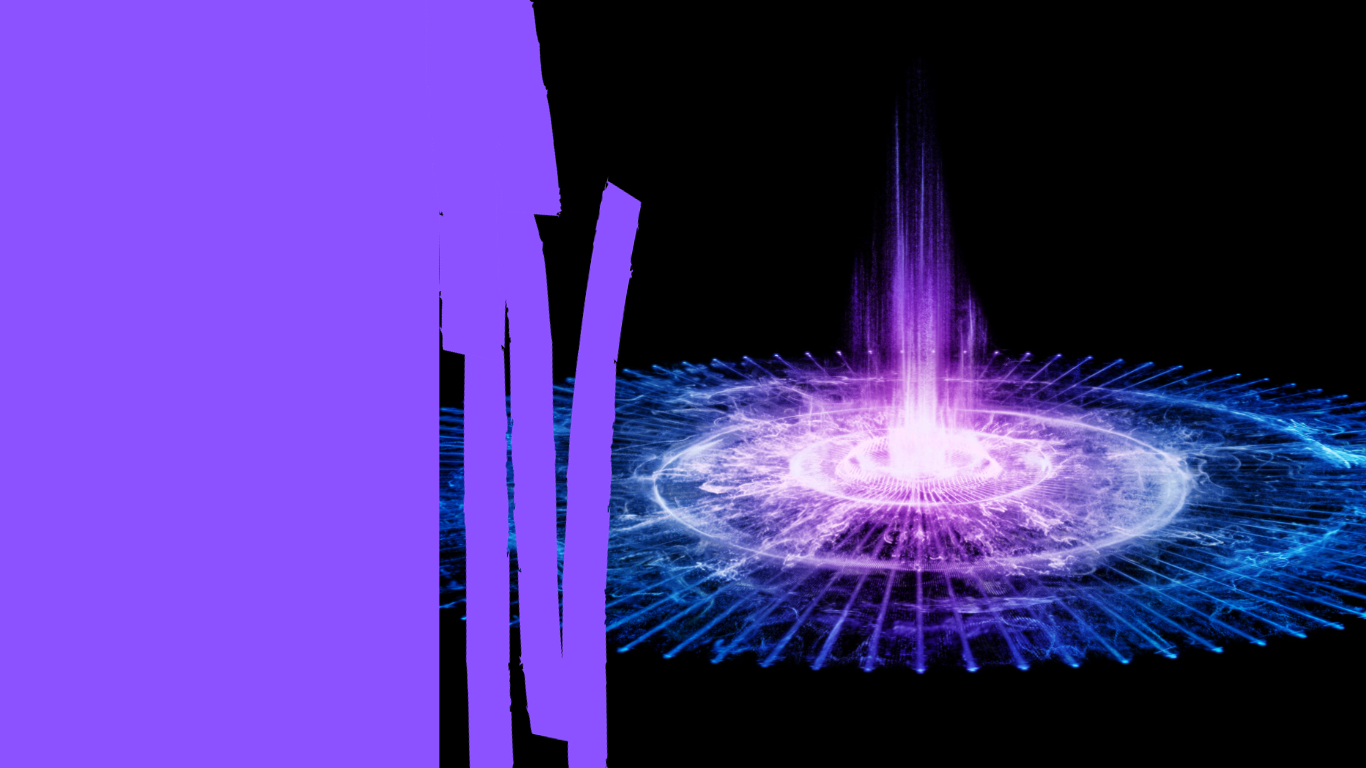Payer Portals Simplified: Save Time, Cut Costs, Stay Compliant
Payer portals might not seem thrilling, but they’re a game changer for any healthcare practice. Mastering payer portals ensures your practice runs smoothly, saving time, cutting costs, and eliminating headaches. From checking eligibility to tracking claims and reimbursements, these systems streamline processes so you can focus on what matters most—your patients. Let’s break down why payer portals are essential and how to use them effectively.
Key Takeaways:
- Payer portals centralize tasks like eligibility verification, claims tracking, and reimbursements.
- Multi-payer portals like Availity save time by consolidating access to multiple insurers.
- Assign a portal administrator to manage logins and troubleshoot issues.
- Train staff to use payer portals effectively, ensuring HIPAA compliance and process efficiency.
- Use tools like password managers to maintain login security and organization.
- Prior authorizations are faster and easier with payer portals, improving turnaround times.
What Are Payer Portals and Why Do You Need Them?
At their core, payer portals are online systems that allow healthcare providers to interact directly with insurance companies. Think of them as a backstage pass to everything you need about your patients’ insurance.
Here’s what you can do with a payer portal:
- Verify eligibility: Is your patient covered for the service you’re providing? Find out in seconds.
- Check benefits: Know exactly what services are covered and the patient’s responsibility.
- Track claim status: Skip the endless phone calls—check if claims are paid, denied, or still pending.
- Process reimbursements: Understand where you stand financially with the services you’ve billed for.
Without payer portals, your staff would spend countless hours on hold with insurance companies or chasing incomplete information. With them, you get a centralized hub for billing and claims.
How to Access Payer Portals
The first step to using payer portals effectively is, of course, getting access to them. Your practice only needs access to the portals for the payers you’re in-network with. For example, if you don’t accept United Healthcare or Blue Cross Blue Shield, you won’t need accounts for those portals (but honestly—why wouldn’t you accept them?!).
Here’s the good news: some payer portals give you access to multiple insurers through one login. Platforms like Availity or One Health Port allow you to manage several major insurance companies in one place.
However, smaller or more localized plans might require individual logins for their portals. This can get tricky quickly, especially if every team member needs their own unique credentials.
Best Practices for Payer Portal Logins
One of the most important things to know about using payer portals is this: EVERYONE NEEDS THEIR OWN LOGIN.
Sharing logins isn’t just a bad practice—it’s also a HIPAA violation. You don’t want to be on the hook for a data breach because your team was cutting corners. Here’s how to keep everything secure and organized:
- Individual Accounts: Each staff member should have a username and password.
- Keep Track of Logins: To avoid login chaos, use a password manager (no sticky notes on monitors, please!).
- Stay HIPAA Compliant: Make sure your policies and procedures enforce individual logins and regular password updates.
- Assign Roles: Some portals allow you to specify access levels (e.g., back-office staff vs. billing staff). Make sure you customize this based on the user’s role.
Why Your Staff Needs Training on Payer Portals
You might wonder, “Why can’t my team just figure this out as they go?” Here’s the thing—payer portals are not one-size-fits-all. Each portal works differently; if your staff doesn’t know how to navigate them, you’ll waste valuable time and energy.
A dedicated training session can make all the difference. Have someone in your practice (or hire an expert) show your staff the following:
- How to log in and create their accounts.
- What type of information they’ll find in each portal.
- Use portals to verify eligibility, submit prior authorizations, and more.
- The importance of staying compliant with HIPAA and best practices.
Pro Tip: Keep a cheat sheet of all the payers you accept and links to their portals. This way, your staff has a quick reference to know exactly where to go for the necessary information.
Multi-Payer Portals vs. Individual Payer Portals
If you’re lucky, your area might have a multi-payer portal like Availity or One Health Port. These platforms consolidate access to several major insurance companies under one login. For instance, with Availity, you can access Blue Cross Blue Shield, Aetna, and others, saving you from juggling multiple credentials.
But not all payers are connected to these portals—especially smaller, local plans. For those, you’ll need to create separate logins. It’s not the most convenient thing in the world, but it’s necessary if you’re working with various insurance companies.
Pro Tips for Medicare Payer Portals
If you’re billing Medicare, things get a little more specific. You’ll need to know who your MAC (Medicare Administrative Contractor) is for your region. Unlike commercial payers, Medicare doesn’t provide direct portal access through CMS.gov. Instead, you must go through your MAC’s website to set up your account and log in.
For example:
- In Oregon, you’ll use Meridian.
- Your staff will need to create their accounts individually, and you, as the administrator, will need to approve them.
Medicare portals are a bit more labor-intensive, but they’re crucial for Part A and Part B billing.
Streamline Payer Portal Access with a System
Finally, let’s talk about systems. If you want your practice to run like a well-oiled machine, create a centralized system for accessing and using payer portals.
Here’s what I recommend:
- Create a Payer List: List all the payers you’re in-network with and include links to their portals.
- Assign a Portal Admin: Designate someone in your office to manage portal setup and troubleshooting.
- Encourage Staff Communication: Make sure your team knows how to share updates, such as when passwords expire or a portal is down.
- Stay Updated: Payer portals often update their interfaces or features—keep your team in the loop.
Troubleshooting Payer Portals Like a Pro
It’s inevitable—payer portals are technology, and technology has a funny way of throwing tantrums. Login issues, forgotten passwords, portal outages—these can bring your workflow to a screeching halt. But don’t worry; I’ve got your back. Here’s how to handle common problems like a seasoned portal ninja.
1. Forgotten Passwords and Locked Accounts
Portals often require frequent password changes (looking at you, HIPAA compliance), and if your staff isn’t keeping track of updates, accounts can get locked out quickly.
Here’s what to do:
- Use Password Managers: Tools like LastPass or Dashlane can securely store and manage passwords for every staff member. Goodbye, sticky notes!
- Follow Reset Protocols: Most portals have a “forgot password” option, but some may require contacting customer support. Make sure your portal administrator is ready to step in.
- Know Password Rules: Portals love strict password requirements—symbols, numbers, uppercase letters, and the occasional dance move. Ensure your staff knows the guidelines to avoid multiple failed attempts.
2. Portal Downtime or Glitches
Occasionally, payer portals go down for maintenance or experience unexpected glitches. These outages can be frustrating, especially when time-sensitive claims are at stake.
- Check Maintenance Alerts: Many portals post scheduled downtime notices. Train your staff to check these in advance.
- Have a Backup Plan: If the portal is down, your only option may be to (ugh) call the payer directly. Keep a list of payer phone numbers handy.
- Contact Support: Most portals have customer service reps or tech support. Keep their contact info on hand for emergencies.
3. User Permission Problems
Sometimes, staff members can’t access specific needed features, like prior authorizations or benefit breakdowns. This is usually due to incorrect role settings during account setup.
- Double-check Permissions: Log in as the administrator and verify that each user can access the needed features.
- Adjust Role Settings: Many portals allow you to customize access—your billing team might need full access, while front-desk staff only need eligibility tools.
How to Handle Prior Authorizations via Payer Portals
Prior authorizations (PAs) are a necessary evil in healthcare. But the good news? Many payer portals allow you to submit PAs directly, saving you the hassle of faxing forms or making phone calls.
Why Use Payer Portals for Prior Authorizations?
- Speed: Portals often process PAs faster than other methods. Some approvals are even instant!
- Tracking: You can easily check the status of a submitted PA—no more guessing games.
- Documentation: Everything is timestamped and saved in the portal for future reference.
Pro Tips for Prior Authorization Success
- Check if PA Is Required: Before submitting, use the portal’s eligibility tool to see if the service requires prior approval.
- Submit Early: Don’t wait until the last minute. Some PAs take days (or weeks) for approval.
- Upload Supporting Documents: Many portals allow you to attach clinical notes, test results, or referral letters directly to the PA request, speeding up the process.
The Power of Multi-Payer Portals
Let’s talk about multi-payer portals like Availity, One Health Port, and TriZetto. These platforms are lifesavers because they consolidate access to multiple insurance companies under one login. Imagine going from juggling 10 logins to just one. Glorious, right?
Key Features of Multi-Payer Portals
- Unified Login: Access major payers like Aetna, Blue Cross Blue Shield, and United Healthcare without logging in and out of separate portals.
- Eligibility Checks: See coverage details for patients with different insurances, all in one place.
- Claim Status Tracking: Follow up on claims across multiple payers with ease.
- Secure Messaging: Communicate directly with payer reps through the portal instead of wasting hours on hold.
Setting Up Your Multi-Payer Portal
Here’s how to get started with a multi-payer portal:
Step 1: Register Your Practice
Go to the portal website you want to use (e.g., availity.com) and sign up for your practice. You’ll need your Tax ID, NPI, and other basic info.
Step 2: Add Payers
You’ll choose which payers you want to connect to the portal during registration. Availity, for example, supports big players like Aetna, Humana, and Blue Cross Blue Shield.
Step 3: Create User Accounts
Once your practice is registered, add individual users (staff members) with their own logins and set their permissions based on their roles.
Step 4: Train Your Team
Multi-payer portals are intuitive, but training ensures your staff can navigate the system, run eligibility checks, and track claims.
Managing Small and Local Payer Portals
While multi-payer portals are awesome, they won’t cover everything—especially smaller or local insurance plans. These payers often require their standalone portals, which can get messy if you’re not organized.
Here’s how to manage them:
- Make a Portal List: Include all smaller payers, their portal links, and login details (kept secure, of course).
- Track Portal Usage: Keep an eye on which payers require frequent access and prioritize training for those.
- Set Reminders: Some smaller portals require regular password updates, so set calendar alerts to avoid getting locked out.
Why You Need a Portal Admin in Your Practice
Let’s face it—payer portals can be overwhelming, especially if you’re managing dozens of accounts across multiple staff members. That’s why having a dedicated portal administrator is essential.
What Does a Portal Admin Do?
- Manages user accounts and permissions.
- Troubleshoots login issues and locked accounts.
- Ensures portals stay up-to-date with any payer changes.
- Trains staff on how to use the portals efficiently.
Having someone who “knows the ropes” ensures your practice doesn’t skip a beat when accessing critical insurance information.
FAQ
What Are Payer Portals?
Payer portals are online systems that allow healthcare providers to interact with insurance companies directly. They enable tasks like verifying patient eligibility, checking benefits, tracking claims, streamlining administrative processes, and saving valuable time.
Why Are Payer Portals Important?
Payer portals simplify the complex world of insurance management by offering instant access to essential information. They reduce the need for time-consuming phone calls, improve claim tracking, and enhance overall practice efficiency.
How Do You Access Payer Portals?
Accessing payer portals requires creating accounts for the insurers you work with. Platforms like Availity consolidate multiple insurers under one login, while smaller plans may require individual logins.
What Are the Best Practices for Payer Portal Logins?
Ensure that every staff member has an individual login to maintain HIPAA compliance. Use a password manager for secure storage, enforce regular updates, and assign access levels based on roles to keep everything organized.
Why Is Training on Payer Portals Essential?
Each payer portal operates differently. Proper training ensures your staff can navigate portals efficiently, reducing errors and saving time. A well-trained team maximizes the portals’ potential to streamline processes.
What Are Multi-Payer Portals?
Multi-payer portals, like Availity, provide access to multiple insurance companies through a single login. They simplify eligibility checks, claim tracking, and communication, reducing the need for multiple credentials.
How Do You Manage Small or Local Payer Portals?
For smaller or local payers, securely maintain a list of portal links and credentials. Track portal usage to prioritize training and set reminders for password updates to avoid access issues.
Why Should Your Practice Have a Portal Administrator?
A portal administrator manages user accounts, troubleshoots issues, and ensures your staff stays updated on portal changes. This role is crucial for maintaining seamless access and efficient operations.
How Can Payer Portals Help with Prior Authorizations?
Many payer portals allow you to submit prior authorizations online, speeding up the process and enabling real-time tracking. This eliminates the need for faxing or calling, saving time and reducing delays.
What Are the Benefits of Using Payer Portals?
Payer portals streamline insurance management by providing instant access to critical information, improving efficiency, and reducing administrative burdens. They are vital for ensuring a financially sound and well-organized practice.
Unlock the Power of Payer Portals in Your Practice
At the end of the day, payer portals are essential for any healthcare practice that wants to stay efficient, compliant, and profitable. By giving your team access to these systems and training them on how to use them properly, you’re setting your practice up for success. From checking patient eligibility and benefits to submitting prior authorizations and tracking claims, payer portals streamline processes that would otherwise waste hours of your staff’s time.
The key is organization, whether using a multi-payer portal like Availity to simplify access across major insurers or managing individual portals for smaller, local plans. Assign a portal admin, keep login credentials secure, and ensure everyone has the tools to navigate these systems effectively.
Remember, the better your staff is at using these portals, the more time they’ll have to focus on what really matters—your patients and the growth of your practice. So, invest the time to get your portal game on point—it’ll pay off in the long run. And when in doubt, call the payer (but only as a last resort, because waiting on hold is nobody’s idea of fun).