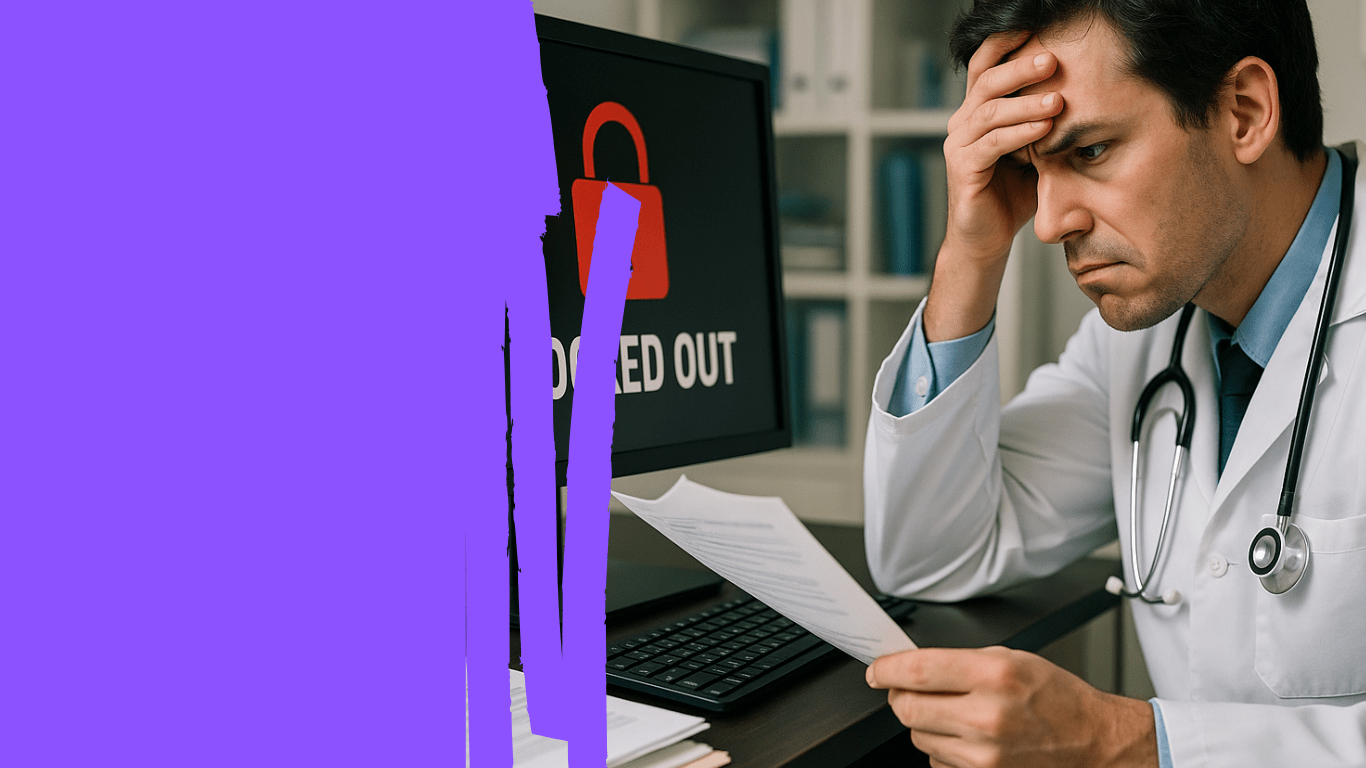Third-Party Billing Red Flags: What Every Practice Should Know
When it comes to cautions when hiring a third-party biller, one issue rises to the top: control. Too many providers end up locked out of their own systems, scrambling to recover access after a contract ends. I’ve seen firsthand how this one oversight can damage revenue—and patient care. Here’s what to watch out for before it’s too late.
Key Takeaways
- Always list yourself as the admin on payer portals—not just the billing company
- Third-party companies often restrict access, causing delays and revenue hits
- HIPAA requires minimum necessary access, not blanket permissions
- You must be the one receiving recredentialing notices, not the vendor
- Losing access can delay care, claims, and revenue for weeks
- Audit your access regularly and document everything
- Build a permission system where you retain control—even if you delegate work
Here’s how it happens. A billing company agrees to manage your insurance setup. Great, right? Not always. When they request contracts or build out payer portals, they often list themselves as the sole administrator and main contact—not you.
And that’s a problem.
Why? Because once the relationship ends, you might find yourself locked out of every major insurance account that impacts your business. You’re essentially a guest in your own house.
That’s why one of the most important cautions when hiring a third-party biller is ensuring you’re always listed as the administrator, even if they’re doing all the actual work. You can always assign them user access or co-admin status, but never hand over full control.
Understanding Administrator vs. User Roles
To give you a clearer view, here’s a simple comparison of what you should be managing—and what can be delegated.
| Role Type | Ideal Assignee | Why It Matters |
|---|---|---|
| Administrator | You (the provider/owner) | Gives you ultimate access and control. Prevents lockouts. |
| Co-Administrator/User | Billing/Credentialing team | Allows day-to-day work but avoids overreach. |
Every payer portal is a little different, but most now allow granular permission settings. That means you can grant access to specific areas like:
- Eligibility checks
- Claims submission
- Remittance posting
- Authorization requests
That way, the staff handling only authorizations never see remittance data. And the claims person won’t have access to confidential patient notes or other sensitive material.
Why does this matter? HIPAA.
One of the major cautions when hiring a third-party biller is remembering that HIPAA requires minimum necessary access. You’re only allowed to give people access to the data they need to perform their job. Giving blanket access to every staff member at a vendor company isn’t just careless—it could be noncompliant.
What About Calling the Insurance Companies?
Let’s pivot. Because even if your payer portals are locked down and secure, there’s a second problem area that often gets overlooked: insurance phone access.
It’s common for third-party billing or credentialing companies to list only their own staff as the authorized contact for speaking with payers. That means when you—or even your office manager—call the insurance company, you’re told they can’t speak to you.
Yep. About your own patients. About your own claims.
Companies like Blue Cross are especially strict. If you’re not on the authorized caller list, they’ll block the conversation every time. And that can slow down everything—from verifying benefits to resolving denials.
This is another top reason why you need to stay in control. You, the provider or owner, should always be listed. Not just your billing company. Not just your manager. You.
The Hidden Danger of Recredentialing Notices
One of the sneakiest pitfalls when outsourcing your credentialing? Not knowing who’s receiving the recredentialing reminders.
Here’s how it goes: You hire a company to handle your initial credentialing and payer contracting. They do their job, they get you enrolled, everything seems fine. But when your recredentialing is due in two years? You never get the notice.
Why? Because the third-party company put their own email, phone, and mailing address as the main contact on all your insurance accounts.
It doesn’t matter if you planned to take over the recredentialing yourself. If your name, email, and phone weren’t listed, you’re now invisible to the payers. The recredentialing notice goes to the old billing company—or worse, nowhere—because the email address on file is inactive.
And if you don’t respond in time?
Your contracts lapse.
This is one of the most serious cautions when hiring a third-party biller or credentialing company. You might think you’re all set, but you’re relying on someone else to pass along critical time-sensitive communication. And if they’re no longer working with you? There’s zero guarantee you’ll get that information in time to act.
Ownership of Communication = Ownership of Your Business
The easiest way to avoid this?
Make sure your business address, business phone, and a reliable practice email are the primary contact info on every insurance account—not the vendor’s.
Does this come with extra responsibility? Yep. When you get those emails or letters, you need to check them. You need to forward them to your billing contact, manager, or whoever needs to act on it. But the trade-off is worth it. You stay in control. You avoid lapses. You avoid frantic damage control six months down the road.
Here’s a quick snapshot to keep in mind:
| Type of Communication | Primary Contact Should Be | Why It Matters |
|---|---|---|
| Recredentialing Notices | Practice Owner / Administrator | Avoids contract expiration |
| Address/Phone/Email Updates | You or Practice Manager | Maintains compliance & control |
| Portal Access Emails | Split with trusted staff/vendors | Keeps you informed and involved |
One of the smartest cautions when hiring a third-party biller is remembering this: Your business should never be dependent on someone else receiving your critical mail.
You’re the one accountable to your patients. You’re the one liable for gaps in coverage. So don’t outsource your ability to receive and respond to key communication.
How Access Issues Disrupt Your Revenue Cycle
Let’s talk about the domino effect. When your billing or credentialing company is the only one with access to payer portals—or worse, the only one authorized to call the insurance company—your entire revenue cycle becomes fragile.
Now imagine you end that relationship.
Suddenly, no one on your team can see claim statuses. You can’t check why a payment hasn’t posted. You can’t get a denial code clarified. You can’t even call the payer because you’re not listed as an authorized contact.
Sound dramatic? It’s not. This happens all the time.
And here’s the real kicker—fixing it takes time. Time you don’t have when payments are stalled and patients are waiting. Trying to recover access or change administrative roles after the fact is frustrating, full of red tape, and varies wildly by payer.
Some will let you change access with a quick fax and signature. Others require multiple verification steps, phone calls, and proof that the previous admin is no longer involved. If the previous vendor won’t cooperate—or ghosted you entirely—it could take weeks.
And during that time, your cash flow takes a hit.
This is a key reason cautions when hiring a third-party biller should include planning for the end of the relationship, not just the beginning.
Delayed Care, Frustrated Patients
Access issues don’t just affect your billing team. They can put patient care at risk.
Let’s say you need a prior authorization for a time-sensitive treatment. The insurance portal is down, so your staff tries to call the payer—but they’re not listed as authorized users. You try to call, but again, you’re not on the list. And the billing company? They’re no longer under contract.
Now the patient is sitting in limbo. No treatment. No authorization. Just frustration.
In many specialties—mental health, oncology, pain management—delays in care are not just inconvenient, they’re harmful. And this is where operational decisions around admin access become a clinical issue.
Here’s how that chain reaction looks:
| Issue | Root Cause | Impact |
|---|---|---|
| Claim status unavailable | You’re not an admin on payer portal | Delays in follow-up, aging AR |
| Authorization not approved | You’re not authorized to call the payer | Missed appointments, delayed treatment |
| Remits locked out | Third-party had sole access | Posting delays, inaccurate revenue |
When people say “don’t give away control of your business,” this is what they mean. One wrong assumption about access or admin rights can snowball into denied care, lost revenue, and patient dissatisfaction.
Audit Your Access Before It’s Too Late
If you’re reading this and thinking, “I’m not even sure who’s listed on my accounts,”—you’re not alone.
Most practices don’t realize there’s a problem until something goes wrong. A payer call gets denied. A portal login fails. A recredentialing notice never comes. And suddenly, you’re in crisis mode.
That’s why one of the most practical cautions when hiring a third-party biller is to treat this like a business audit. Stop assuming everything is fine, and start asking questions.
You don’t need to be technical. You don’t need a full IT department. You just need to know where your name—and your staff’s names—show up.
Here’s a quick checklist to get started:
| System / Contact Point | What to Verify |
|---|---|
| Payer Portals | Who is listed as administrator? |
| Insurance Call Authorization | Who is authorized to speak on your behalf? |
| Email & Mailing Addresses | Are your business contacts listed, not the vendor’s? |
| Recredentialing Notices | Who receives notifications from each insurance company? |
Once you identify the weak spots, get in touch with each insurance company and portal vendor to update your information. Some changes can be made in minutes; others may take days or require formal documentation.
Either way, it’s a whole lot easier to do it before there’s a problem than after you’re already locked out or chasing a deadline.
Build a Permission System That Works for You
You don’t have to be the only person handling everything—but you should always be able to see and control everything.
Use your administrator access to assign others with exactly the level of access they need. Remember: HIPAA requires minimum necessary access. If someone only handles eligibility, they don’t need to see remits. If they don’t post payments, they shouldn’t have ERA access.
Modern payer portals let you customize access roles. Use this to your advantage.
And document it all.
Create an internal sheet listing:
- Each payer portal used
- Who the administrator is
- Who the users are and what they can access
- Date of last credentialing or contracting update
- Renewal and recredentialing deadlines
This simple habit keeps your practice protected, even if someone quits, a vendor relationship ends, or you expand your team.
Because the harsh truth is this: You can outsource the work—but you can’t outsource the responsibility. If something goes wrong, payers and patients don’t care if it was a third-party’s fault. The liability—and the fallout—still lands on you.
Related: In-House Staff vs. Outsourced Billing Services: Which is Better for Your Practice?
Frequently Asked Questions
What’s the biggest risk of giving a billing company full admin access?
The biggest risk is losing control. If the billing company is listed as the sole admin on payer portals or insurance accounts, you may be locked out if the relationship ends, delaying payments and access to vital information.
Should I still give my billing company portal access?
Yes—but with limits. You should remain the administrator and assign them only the permissions needed for their tasks. Modern portals allow specific user roles like eligibility checks, claim submission, and remittance access. Use those instead of full control.
How do I know if I’m listed as an authorized contact with insurance companies?
Call the payer directly and ask who is listed on the account for your group or provider NPI. You can also request a contact update form to change names, emails, and phone numbers if needed.
What if I already lost access to a payer portal?
Start by contacting the payer’s support line. You may need to submit forms, proof of identity, or request a role reassignment. If the previous admin is unavailable, the process might take longer but can still be resolved with persistence.
Can I handle credentialing in-house after outsourcing it initially?
Yes, but be cautious. Make sure the original company didn’t list themselves as the main contact for recredentialing notices. Update your contact info with each insurance to ensure you receive reminders and important documents going forward.
Take Back Control of Your Billing and Credentialing
If you’ve outsourced your billing or credentialing, now’s the time to ask some hard questions.
Who’s listed as the administrator on your payer portals?
Who receives your recredentialing notices?
Who’s authorized to speak with insurance companies on your behalf?
If you don’t know the answers, that’s a risk you can’t afford.
Take 30 minutes this week to audit your access and contact information. Update everything that’s outdated. Create a system that puts you in the driver’s seat—even if someone else is helping you steer.
And if this post helped you spot red flags in your setup, share it with a colleague. You never know who else might be flying blind.